So you want to recover and old git branch because it has been overwritten?
So you just broke that PR you’ve been working on for months?
One day, you find yourself force pushing over your already existing Pull request/branch, because like me, you like to reuse funny names:
git fetch origin
git checkout tellmewhy #already exists and has a pull request still open, but you didn't know
git reset --hard origin/master
# hack hack hack
git commit $files
git push -f nameofmyremote

Panic!
Here’s when you realize that You’ve done something wrong, very very wrong, because github will throw the message:
Error creating pull request: Unprocessable Entity (HTTP 422)
A pull request already exists for foursixnine:tellmewhy.
So, you already broke your old PR with a completely unrelated change,

Don’t panic
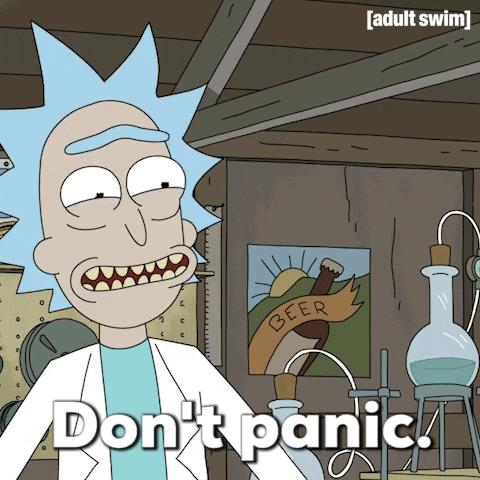
If you happen to know what’s the previous commit id, you can always pick it up again (go to github.com/pulls for instance and look for the PR with the branch),
AND, AND, AAANDDDD, ABSOLUTELY ANDDDD, you haven’t ran git gc.
In my case:
@foursixnine foursixnine force-pushed the tellmewhy branch from 9e86f3a to **9714c93** 2 months ago
All there’s to do is:
git checkout $commit
# even better:
git checkout tellmewhy # old branch with new commits that are unrelated/overwritten over the old ones
git checkout -b tellmewhyagain # your new copy, open your pr from here
git push tellmewhyagain # now all is "safe" in the cloud
git checkout tellmewhy # Let's bring the dead back to life
git reset --hard 9714c93
git push -f tellmewhy
And this is it, you’ve brought the dead back to life
